skip to main |
skip to sidebar
Track Maintenance Due Dates with Excel
Here is an Excel worksheet with all of the scheduled tasks that have to be completed at a department. The worksheet lists a piece of equipment, the maintenance to be performed, how often it should be performed, and the next due date.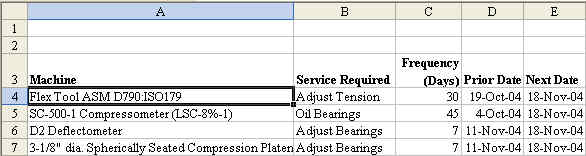 1. It is possible to add a worksheet function to the top of the worksheet that will calculate the current day. Enter the =TODAY() function at the top of the worksheet. This will calculate to show the current day each time the worksheet is opened.
1. It is possible to add a worksheet function to the top of the worksheet that will calculate the current day. Enter the =TODAY() function at the top of the worksheet. This will calculate to show the current day each time the worksheet is opened.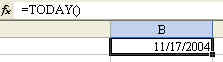 2. Next, you can add a column to the database that subtracts Today from the Due Date in order to figure out how many days away the due date is. Important concept: be sure to hit the F4 key when you point to the Today function.
2. Next, you can add a column to the database that subtracts Today from the Due Date in order to figure out how many days away the due date is. Important concept: be sure to hit the F4 key when you point to the Today function.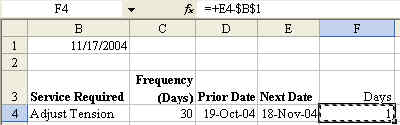 3. Copy the formula down by double-clicking the fill handle.4. Cool Trick: Set up a Conditional Format that will use three colors:
3. Copy the formula down by double-clicking the fill handle.4. Cool Trick: Set up a Conditional Format that will use three colors:
- Tasks Due today in Green
- Tasks Due tomorrow in Yellow
- Tasks overdue in Red
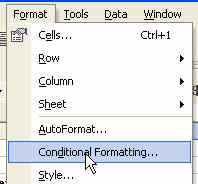
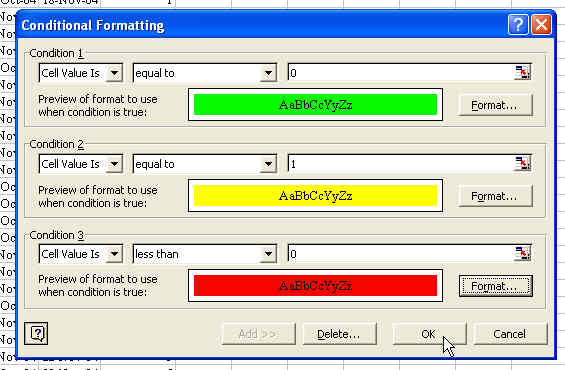 Once the format is set up in one cell, follow these steps: 5. Copy the cell with Ctrl+c6. Highlight the other cells7. Edit - Paste Special - Formats - OK
Once the format is set up in one cell, follow these steps: 5. Copy the cell with Ctrl+c6. Highlight the other cells7. Edit - Paste Special - Formats - OK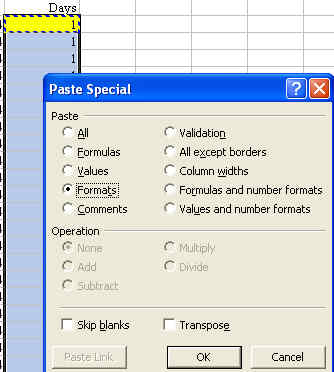 Result: You can quickly see at a glance which items are due today.
Result: You can quickly see at a glance which items are due today.
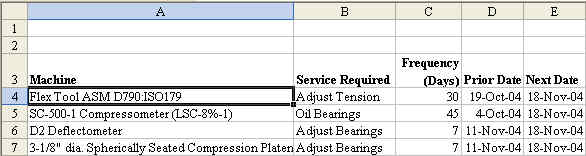 1. It is possible to add a worksheet function to the top of the worksheet that will calculate the current day. Enter the =TODAY() function at the top of the worksheet. This will calculate to show the current day each time the worksheet is opened.
1. It is possible to add a worksheet function to the top of the worksheet that will calculate the current day. Enter the =TODAY() function at the top of the worksheet. This will calculate to show the current day each time the worksheet is opened.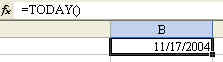 2. Next, you can add a column to the database that subtracts Today from the Due Date in order to figure out how many days away the due date is. Important concept: be sure to hit the F4 key when you point to the Today function.
2. Next, you can add a column to the database that subtracts Today from the Due Date in order to figure out how many days away the due date is. Important concept: be sure to hit the F4 key when you point to the Today function.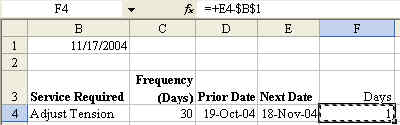 3. Copy the formula down by double-clicking the fill handle.4. Cool Trick: Set up a Conditional Format that will use three colors:
3. Copy the formula down by double-clicking the fill handle.4. Cool Trick: Set up a Conditional Format that will use three colors: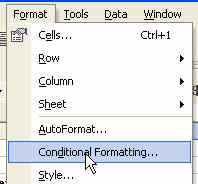
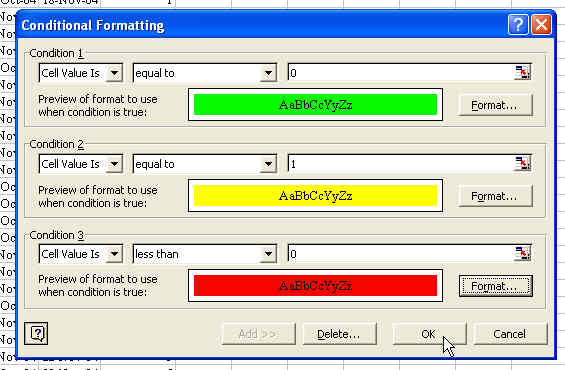 Once the format is set up in one cell, follow these steps: 5. Copy the cell with Ctrl+c6. Highlight the other cells7. Edit - Paste Special - Formats - OK
Once the format is set up in one cell, follow these steps: 5. Copy the cell with Ctrl+c6. Highlight the other cells7. Edit - Paste Special - Formats - OK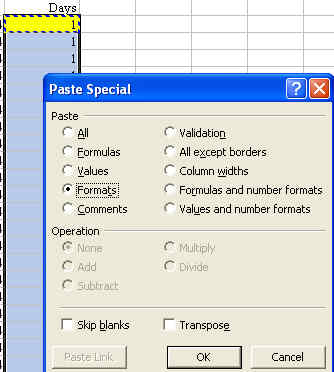 Result: You can quickly see at a glance which items are due today.
Result: You can quickly see at a glance which items are due today.
No comments:
Post a Comment